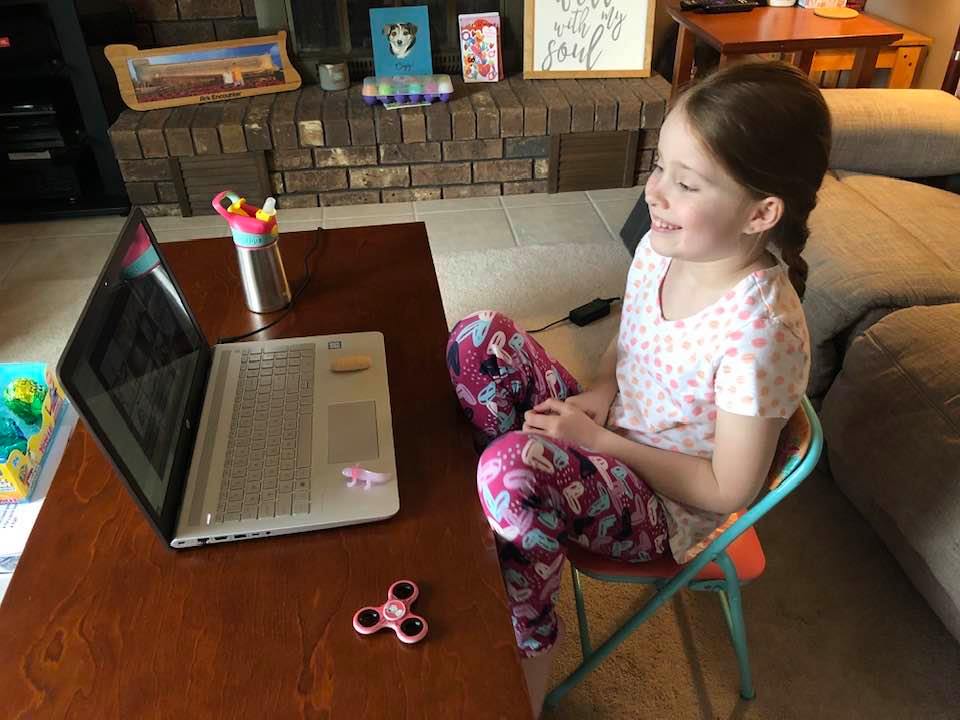Michigan is Moving to Online School for the Rest of the School Year
Governor Whitmer’s latest executive order turned the rumors into reality: our kids will not be going back to their classrooms this year.
Guidelines released by the state (4/3/2020) outline expectations for at-home learning: “It is expected that schools will provide instruction at a distance using a variety of methods that meet local needs, including printed materials, phone contact, email, virtual learning, or a combination to meet student needs.”
Public schools and charter schools are working to submit their remote learning plans by April 8 and “the Governor’s Executive Order (EO 2020-35) requires all schools to begin providing learning opportunities for all students no later than April 28, 2020.”
Even though kids will be virtually reunited with their classmates, it’s going to take a long time to process the losses – I have a feeling we’ll experience those in waves over the months to come.
In the meantime, though, most of us need to gear up for remote learning now that Michigan has instituted this as the preferred method of instruction for the next few months.
Tips from a Mom Who’s There
Jill Anderson is a Grand Rapids mom with kids at a school that has already made the transition to remote learning. Her kids are in the upper grades…
Her advice:
We are on week three of online school and I have a few tips for those who are just starting especially with older, more self-sufficient kids. Our house is not that big and my husband needs dedicated office space so I can’t have all this stuff taking over the whole house or I will lose my mind…
1. Organize all their stuff in some sort of bin. Otherwise, it starts to migrate all over every surface and drive mothers insane.
2. I have a spreadsheet of their daily assignments. I type everyday in red and as they complete things I turn it to black. This helps me keep track of things and check to make sure things are done before they run off to stare at screens. It also gives them a lovely visual.
3. Consider a schedule. We do school from about 9-10:30. That is about what they can handle before losing it. If there is more to do we come back later. If they are really frustrated and struggling with something we ditch it for a fair amount of time. This is a stressful time and their mental health is more important than their math comprehension.
4. Earn the screens. If their homework is done they get screentime. I know we are supposed to limit it but WE ARE TRYING TO SURVIVE. And this is honestly each of their social connection right now. I am finding as the days go on they self-limit and seek out other things on their own.
5. Get outside every day if possible.
6. Do art every day if possible.
7. Listen to music as often as possible.
8. Give each other SO. MUCH. GRACE.
Other moms chimed in to add these strategies and tips:
- We have a lunchtime dance party and an afternoon review of work completed.
- A schedule works for us: We do academics from 8-11:30 (the oldest starts his at 6:15, but he’s taking some extra college courses “just for fun”, so he’s his own deal…)Music and lunch from 11:30-1:00 (my kids ALL sing in choruses and ALL play instruments, so there’s much music-making to be done!)”Athletics”, AKA outside time from 1-2 (the distance runner gets his miles in during this time). Screen time can start after that. Bedtime by 9:30 at the very latest. Yes, even for the teens. My teens LOVE their sleep! 😉
- We change subjects every 30 mins and aim for “opposites”: math, exercise, reading, art, writing, science, free learning, research, then break for lunch, chores and then free/playtime.
If you’re already in the world of virtual schooling tell us, what is working for you?
We especially want to hear how you are managing all of the emails from school, and if your school is communicating in a way that makes it easy for you as a parent to coordinate your child’s learning.